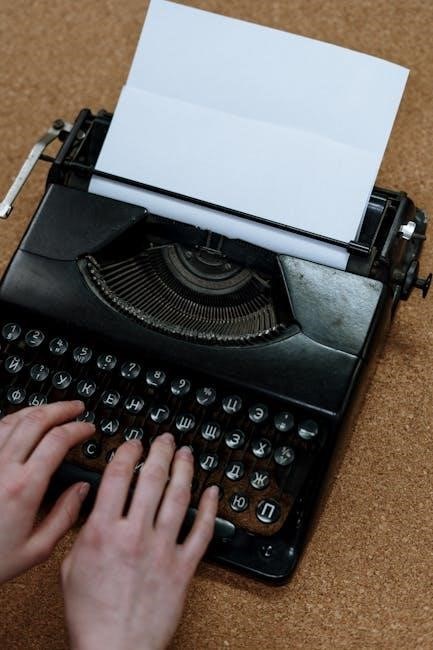A TENS machine is a portable, non-invasive device that uses electrical impulses to relieve pain by interrupting pain signals to the brain. It is commonly used for chronic and acute pain conditions such as arthritis, back pain, and muscle soreness. The device is easy to use at home, offering a safe alternative to medication for pain management. Its effectiveness has made it a popular choice among individuals seeking drug-free pain relief solutions.
1.1 What is a TENS Machine?
A TENS (Transcutaneous Electrical Nerve Stimulation) machine is a portable, battery-operated device that sends low-voltage electrical currents to the body through electrodes placed on the skin. It works by interrupting pain signals sent to the brain, providing relief for both chronic and acute pain conditions. Commonly used for arthritis, back pain, and muscle soreness, it is a non-invasive, drug-free alternative for pain management, making it a popular choice for home use.
1.2 Benefits of Using a TENS Machine
A TENS machine offers numerous benefits, including non-invasive, drug-free pain relief for chronic and acute conditions like arthritis, back pain, and muscle soreness. It is portable and easy to use at home, providing immediate relief during activities. The device promotes the release of endorphins, the body’s natural painkillers, and allows customization of settings for personalized therapy. Its effectiveness and convenience make it a preferred choice for individuals seeking alternative pain management solutions without the need for medication.
Components of a TENS Machine
A TENS machine includes a main unit, electrodes, lead wires, and a power source. The main unit generates electrical impulses, while electrodes deliver them to the skin.
2.1 Main Unit Description
The main unit of a TENS machine is a small, portable, battery-operated device that generates electrical impulses. It typically features adjustable controls for mode, intensity, and session duration. Many units include a digital LCD display for easy navigation and multiple pre-set programs for different pain relief needs. The device is lightweight and designed for convenience, allowing users to manage pain discreetly during daily activities. It often includes a timer and multiple channels to target various pain areas simultaneously.
2.2 Electrodes and Lead Wires
The electrodes are adhesive pads placed on the skin to deliver electrical impulses from the TENS machine. They come in various sizes and are typically reusable with a gel coating for better conductivity. Lead wires connect the electrodes to the main unit, ensuring proper signal transmission. High-quality electrodes and wires are essential for effective pain relief. Regular cleaning and storage of these components are recommended to maintain their adhesion and performance over time.
2.3 Power Source (Batteries/Charger)
The TENS machine operates on a rechargeable battery or replaceable 9-volt batteries, ensuring portability and convenience. A charger is often included for easy recharging. Proper battery care, like avoiding overcharging and replacing worn-out cells, extends the device’s lifespan. Always use the recommended charger to prevent damage and ensure reliable performance. Battery life may decrease over time, requiring higher intensity settings to compensate.

Safety Guidelines
Always follow safety guidelines when using a TENS machine. Avoid placing electrodes near eyes, mouth, or open wounds. Discontinue use if skin irritation occurs. Consult a healthcare professional before using during pregnancy or with pacemakers. Ensure proper electrode placement and intensity settings to avoid discomfort. Regularly inspect electrodes and lead wires for damage. Use only as directed to ensure safe and effective therapy sessions.
3.1 Contraindications for Use
The TENS machine should not be used by individuals with certain medical conditions. It is contraindicated for those with pacemakers or other implanted electrical devices, as the electrical impulses may interfere with device function. Additionally, it should not be used during pregnancy, as its effects on the fetus are not fully understood. People with epilepsy or those prone to seizures should avoid using a TENS machine, as it may trigger seizures. Similarly, individuals with open wounds or sensitive skin conditions should not use the device near affected areas. Always consult a healthcare professional before use if you have any underlying health conditions.
3.2 Precautions Before Using
Before using a TENS machine, ensure you are not in water, as it may cause electrical shock. Avoid placing electrodes near the eyes, mouth, or sensitive areas. Do not use the device if you have a pacemaker or other implanted medical devices. Always check the electrodes for damage and ensure proper skin preparation for optimal adhesion. Consult a healthcare professional if you have any underlying medical conditions or concerns. Use the machine only as directed to avoid adverse effects.
3.3 When Not to Use a TENS Machine
Avoid using a TENS machine if you have a pacemaker or other implanted medical devices, as it may interfere with their function. Do not use during pregnancy without medical approval. It should not be applied over open wounds or areas with impaired skin integrity. Additionally, TENS machines are not suitable for individuals with epilepsy or those with metal implants. Discontinue use if you experience skin irritation, discomfort, or any adverse reactions. Always consult a healthcare professional if unsure.

Setting Up the TENS Machine
Setting up your TENS machine involves unpacking and inspecting the device, charging the battery, and preparing your skin for electrode placement. Always follow the manual instructions carefully to ensure proper setup and functionality. If unsure, consult the user guide or contact the manufacturer for assistance.
4.1 Unpacking and Initial Inspection
When unpacking your TENS machine, carefully inspect the device, electrodes, lead wires, and accessories for any visible damage. Ensure all components are included as listed in the manual. Check for intact packaging and verify the condition of the main unit, batteries, and charger. If any items are missing or damaged, contact the manufacturer immediately. This step ensures proper functionality and safety before use, aligning with the manual’s guidelines for initial setup and inspection.
4.2 Charging the Battery
Plug the charger into the TENS machine’s charging port and connect it to a power source. The indicator light will typically turn red during charging. Allow the battery to charge fully, which usually takes 2-4 hours, depending on the model. Avoid overcharging, as it may reduce battery life. Once charged, the light may turn green or stop glowing. Ensure the device is fully charged before first use for optimal performance. Store the charger in a dry place when not in use.
4.3 Preparing the Skin for Electrodes
Before applying electrodes, wash the skin with mild soap and water to remove dirt, oils, or lotions. Gently pat dry with a clean towel to ensure the area is free of moisture. Trim excess hair if necessary to ensure proper electrode contact. Avoid using alcohol or harsh chemicals, as they may irritate the skin. Ensure the skin is free from cuts, abrasions, or irritation to prevent discomfort during use. Clean, dry skin ensures optimal electrode adhesion and effectiveness.

Operating Modes and Settings
TENS machines offer multiple modes like Burst, Modulation, and Continuous, each providing different stimulation patterns. Adjust intensity levels to comfort, tailoring therapy for effective pain relief.
5.1 Understanding Different Modes (Burst, Modulation, etc.)
TENS machines feature various operating modes to customize therapy. Burst mode delivers short, intense pulses for acute pain. Modulation mode adjusts pulse width and frequency for comfort. Continuous mode provides steady stimulation for ongoing relief. Each mode targets pain differently, allowing users to tailor sessions to their needs. Understanding these settings ensures effective pain management and enhances the overall therapy experience.
5.2 Adjusting Intensity Levels
Intensity levels on a TENS machine can be adjusted to suit individual comfort and pain severity. Start with a low setting and gradually increase until a tingling sensation is felt. Avoid discomfort by not setting it too high. Proper adjustment ensures effective pain relief without causing irritation or muscle contraction. Adjusting intensity levels correctly is key to achieving optimal results during therapy sessions.
5.3 Timer and Session Duration
The timer on a TENS machine allows users to set specific session durations, typically ranging from 30 to 60 minutes. Sessions can be continuous or intermittent, depending on the mode. It’s recommended to start with shorter sessions and gradually increase as needed. Always follow the manufacturer’s guidelines for maximum session lengths to ensure safety and effectiveness. Adjusting the timer helps optimize pain relief while preventing overuse or discomfort during therapy.

Applying the Electrodes
Proper electrode placement is crucial for effective pain relief. Place electrodes on clean, dry skin near the pain area, ensuring they adhere securely for optimal conductivity during therapy.
6.1 Identifying Pain Areas
Identifying the exact location of pain is essential for effective TENS therapy. Use the machine on areas where discomfort is most pronounced, such as joints, muscles, or along the spine. For conditions like arthritis or fibromyalgia, target the affected joints or tender points. Avoid placing electrodes near open wounds, sensitive areas, or directly on the spine or heart. Proper placement ensures the electrical impulses effectively disrupt pain signals to the brain, enhancing relief.
6.2 Placing Electrodes Correctly
Place electrodes on either side of the pain area, ensuring they are not directly on the spine, joints, or sensitive areas. Clean the skin thoroughly before applying electrodes to ensure proper adhesion. Peel off the backing and press firmly to secure them. Position electrodes parallel to muscle fibers or pain pathways for optimal results. Avoid overlapping electrodes, as this can reduce effectiveness. Proper placement enhances the delivery of electrical impulses, maximizing pain relief during therapy sessions.
6.3 Ensuring Proper Adhesion
Ensure electrodes adhere firmly to clean, dry skin for effective therapy. Remove any oils, lotions, or dirt using soap and water. Peel the electrode backing slowly and press the pad onto the skin, applying firm pressure. Avoid stretching or wrinkling the electrode during application. Proper adhesion prevents inconsistent electrical impulses and ensures the TENS machine works effectively. Regularly inspect and replace electrodes if they lose stickiness to maintain optimal performance and comfort during use;

Using the TENS Machine
Turn on the device, select the desired mode, and adjust intensity for comfort. Start a session and monitor settings to ensure effective pain relief during use.
7.1 Turning On the Device
Locate the power button, typically found on the main unit. Press and hold it until the device powers on. Ensure the battery is charged or replace it if necessary. A visual or audio cue may indicate the device is active. Once on, navigate through the settings using the control panel. Select your desired mode and intensity level before starting your therapy session. Ensure all connections are secure for proper functionality.
7.2 Starting a Therapy Session
Once the device is powered on, select your desired mode (e.g., Burst, Modulation) using the control panel. Adjust the intensity level to a comfortable setting, starting low and gradually increasing as needed. Ensure the electrodes are properly placed on the skin. Press the start button to begin the therapy session. The device will deliver electrical impulses to interrupt pain signals. Follow the manufacturer’s guidelines for session duration and intensity to achieve optimal pain relief without discomfort.
7.4 Monitoring and Adjusting Settings
During a therapy session, monitor the intensity levels to ensure comfort and effectiveness. If the sensation becomes too strong or weak, use the control panel to adjust the settings. Periodically check the electrode placement to maintain proper adhesion and conductivity. Pause or restart the session if needed. Keep track of the timer to avoid exceeding recommended session durations. Adjusting settings based on feedback helps optimize pain relief and ensures a safe, effective experience.

Maintenance and Care
Regularly clean electrodes with mild soap and water, and store the device in a dry place. Replace batteries when power levels drop to ensure optimal performance.
8.1 Cleaning the Electrodes
Cleaning the electrodes is essential for maintaining effectiveness. Use mild soap and warm water to gently wipe them, ensuring no residue remains. Avoid harsh chemicals or abrasive materials, as they may damage the electrodes. Dry thoroughly before storage to prevent moisture buildup. Regular cleaning ensures proper adhesion and optimal conductivity during therapy sessions. Replace electrodes if they show signs of wear or lose their adhesive properties over time.
8.2 Storing the Device Properly
Store the TENS machine in a cool, dry place, away from direct sunlight and moisture. Use the original packaging or a protective case to prevent damage. Keep the electrodes separate and clean to maintain their adhesive properties. Avoid extreme temperatures, as they may affect battery performance. Ensure the device is turned off and the battery is either fully charged or removed before storage. Proper storage extends the lifespan of the machine and ensures optimal functionality when in use.
8.3 Replacing Batteries/Charger
To replace the batteries, turn off the device and open the battery compartment. Use the recommended 9-volt battery type to ensure optimal performance. For rechargeable units, use the provided charger and avoid overcharging. Replace the charger if it shows signs of wear or damage. Always dispose of old batteries and chargers safely, following environmental guidelines. Regularly checking and replacing batteries ensures consistent functionality and prolongs the device’s lifespan. Refer to the manual for specific replacement instructions.
Troubleshooting Common Issues
Check for loose connections or dead batteries. Ensure electrodes are clean and properly placed. If the machine malfunctions, restart it or consult the user manual.
9.1 No Power or Weak Signal
If your TENS machine has no power or a weak signal, first check the battery. Ensure it is fully charged or replace it if necessary. Loose connections between the electrodes and the main unit can also cause weak signals. Clean the electrodes regularly to maintain conductivity. If issues persist, refer to the troubleshooting section in the manual or contact customer support for assistance. Proper maintenance ensures optimal performance and effective pain relief.
9.2 Electrodes Not Adhering
If electrodes are not adhering properly, clean and dry the skin thoroughly before reapplying. Ensure the skin is free from oils or lotions, as these can reduce adhesion. Check the electrodes for wear or damage; replace them if necessary. Properly storing electrodes in their protective sleeve when not in use can maintain their stickiness. If issues persist, consider using a small amount of electrode gel to enhance adhesion. Good contact is essential for effective therapy sessions and optimal results.
9.3 Machine Malfunction
If the TENS machine malfunctions, first check the power source by ensuring batteries are charged or replaced. Restart the device to reset internal settings. Verify all connections, including electrodes and lead wires, are secure. If issues persist, consult the user manual or contact customer support. In some cases, a hard reset or firmware update may be required. Persistent malfunctions may indicate the need for professional repair or replacement. Always follow manufacturer guidelines for troubleshooting to avoid further damage.
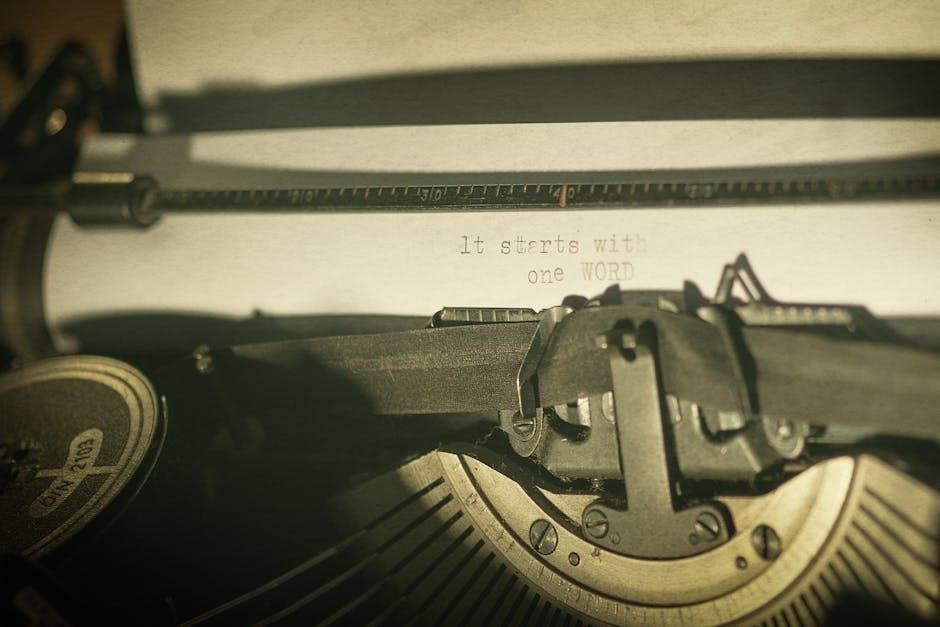
Frequently Asked Questions
Common questions include session duration, insurance coverage, and whether TENS can be used during pregnancy. Always consult a healthcare provider for personalized advice and safety.
10.1 How Long Does a Session Last?
A TENS machine session typically lasts between 15 to 60 minutes, depending on the type of pain and individual needs; For acute pain, shorter sessions of 15-30 minutes are often sufficient. Chronic pain may require longer sessions, up to 60 minutes, or even continuous use for several hours. Always follow the manufacturer’s guidelines and consult a healthcare provider for personalized recommendations to ensure safe and effective pain relief.
10.2 Can TENS Be Used During Pregnancy?
TENS can be used during pregnancy, but with caution. It is often used for pain relief during labor. However, consult a healthcare provider before using it. Avoid placing electrodes near the uterus or on the abdomen during early pregnancy. TENS is generally safe in the later stages but should not be used without medical advice. Always prioritize professional guidance to ensure safety for both mother and baby.
10.3 Are TENS Machines Covered by Insurance?
Insurance coverage for TENS machines varies by provider and policy. Some plans may cover it for specific conditions like chronic pain, while others may not. Check your insurance policy or contact your provider to confirm coverage. A prescription from a healthcare professional may be required for reimbursement. Out-of-pocket costs are common if insurance does not cover it, but many find the investment worthwhile for long-term pain relief.

Advanced Techniques
Advanced techniques involve combining TENS with other therapies, using multiple channels for targeted relief, and customizing sessions for specific pain conditions and personal preferences effectively.
11.1 Combining with Other Pain Relief Methods
Combining TENS with other pain relief methods can enhance its effectiveness. For instance, using heat therapy before applying TENS can improve electrode adhesion and skin conductivity, allowing for better pain signal interruption. Additionally, incorporating TENS with physical therapy exercises may promote faster recovery and improved mobility. Some users also find success pairing TENS with massage or stretching routines to address both muscle tension and pain simultaneously.
11.2 Using Multiple Channels
Using multiple channels on a TENS machine allows you to target different pain areas simultaneously. Each channel operates independently, enabling tailored settings for varied pain intensity and location. This feature is particularly useful for addressing widespread pain, such as back and leg discomfort. Start with one channel to familiarize yourself, then gradually incorporate additional channels as needed for comprehensive pain management. This versatility enhances the device’s ability to provide personalized relief for complex pain conditions.
11.3 Customizing Therapy Sessions
Customizing TENS therapy sessions allows users to tailor pain relief to their specific needs. By adjusting modes, intensity, and duration, individuals can optimize comfort and effectiveness. Experiment with different settings to find what works best for your pain type. Some machines offer memory functions to save preferred configurations, ensuring consistent therapy. Regularly reviewing and updating settings can enhance long-term pain management and user satisfaction, making TENS a versatile tool for personalized care.
A TENS machine is a valuable tool for managing chronic and acute pain. Its ease of use and non-invasive nature make it a popular choice for effective pain relief.
12.1 Summary of Key Points
A TENS machine is a portable, non-invasive pain relief device that interrupts pain signals to the brain. It is effective for chronic and acute pain conditions, such as arthritis, back pain, and muscle soreness. The device is easy to use at home, offering a safe alternative to medication. Key benefits include ease of use, drug-free pain management, and suitability for various pain types. Proper usage and maintenance ensure optimal results and longevity of the device.
12.2 Encouragement for Safe and Effective Use
Using a TENS machine can significantly improve your quality of life by providing drug-free pain relief. Always follow the guidelines to ensure safe and effective use. Start with low intensity and gradually increase as needed. Regularly inspect electrodes and maintain proper hygiene for optimal performance. By adhering to the manual, you can maximize the benefits and enjoy long-term pain management. Take control of your discomfort and embrace a healthier, pain-free lifestyle with confidence and consistency.

Additional Resources
Explore recommended reading for in-depth understanding, contact manufacturer support for assistance, and join online communities to share experiences and tips on using your TENS machine effectively;
13.1 Recommended Reading
For a deeper understanding, explore user manuals and instructional guides provided by manufacturers. Additionally, books like “Understanding TENS Therapy” and “Pain Relief with TENS” offer comprehensive insights. Online resources, such as manufacturer websites and medical forums, provide tips and troubleshooting advice. Visit health blogs for real-user experiences and expert recommendations. These resources cover topics like proper usage, maintenance, and optimizing therapy sessions for maximum benefit. They are available on Amazon and official TENS unit websites.
13.2 Manufacturer Support Contact
For troubleshooting or questions, contact the manufacturer’s support team. Most brands provide customer service numbers or email support listed in the manual or on their official website. Visit their contact page for assistance with device issues or replacement parts. Companies like iRhythms and other TENS unit brands often have dedicated support lines. Refer to your device’s manual for specific contact details, ensuring you receive genuine help directly from the manufacturer. This service is invaluable for resolving technical issues or understanding device features better.
13.3 Online Communities and Forums
Joining online communities and forums can provide valuable insights and support for TENS machine users. Websites like Chronic Pain Forum and TENS Users Group offer platforms to share experiences, ask questions, and learn from others. These communities often discuss tips for optimal use, troubleshooting common issues, and comparing different models. Engaging with these forums can help you maximize the benefits of your TENS machine and connect with others who have similar pain management goals.